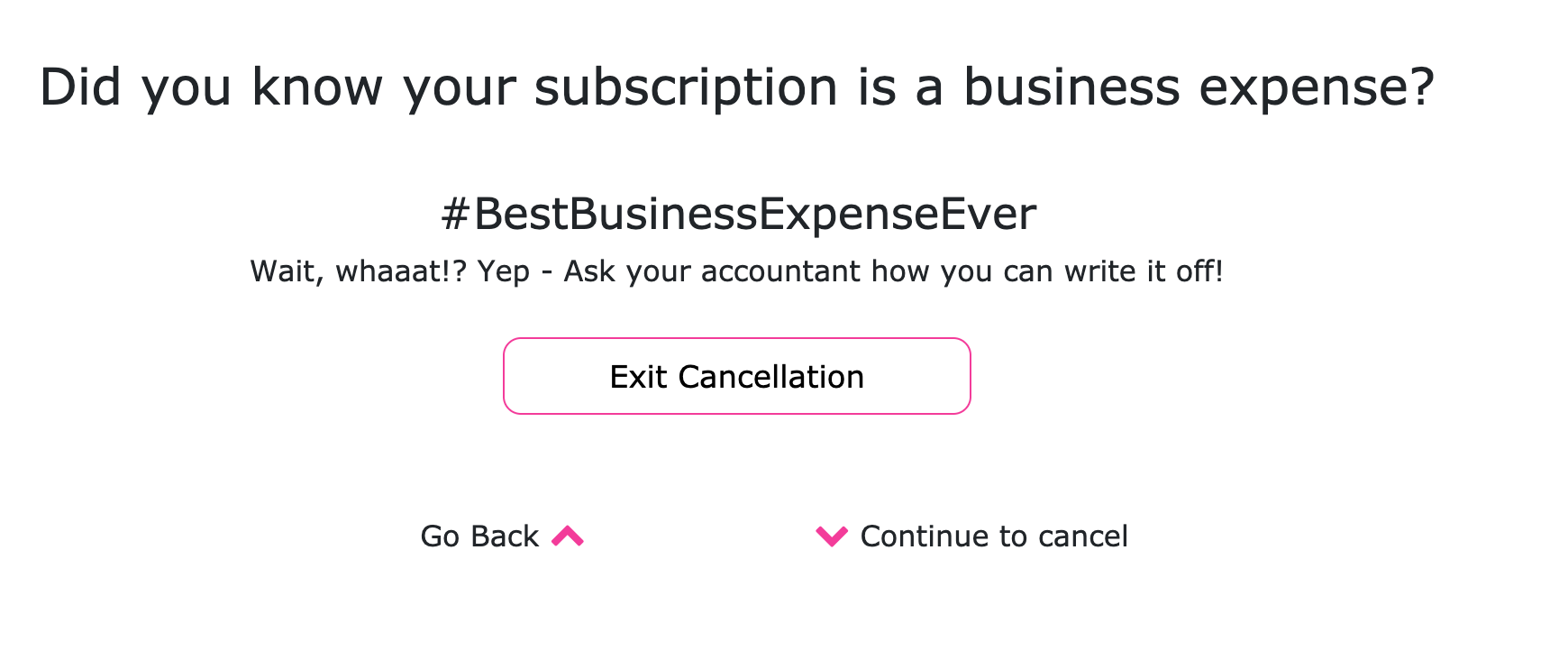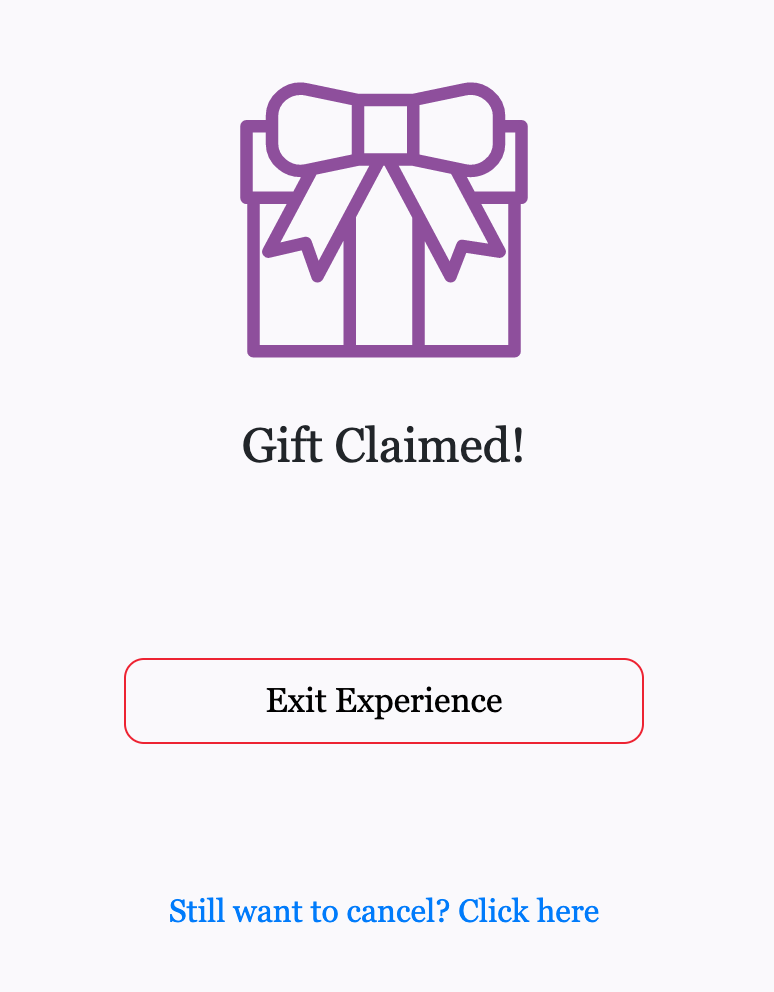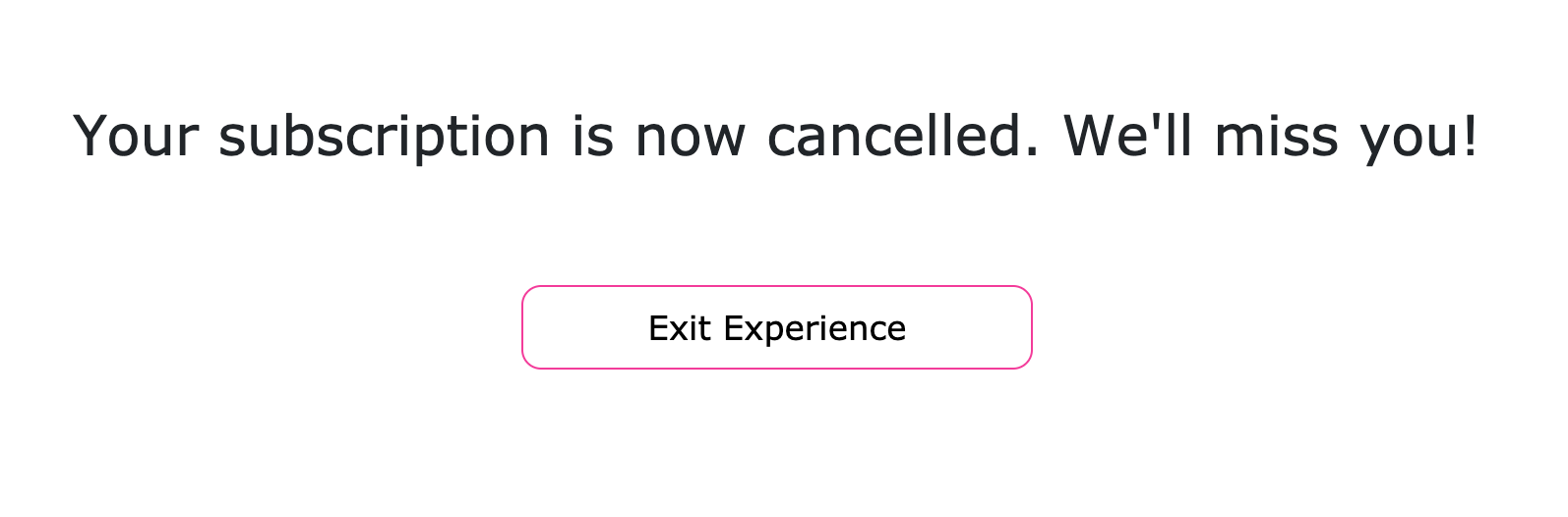- 14 Jul 2020
- 1 Minute to read
- Contributors

- Print
- DarkLight
- PDF
Website URL (Redirect Link)
- Updated on 14 Jul 2020
- 1 Minute to read
- Contributors

- Print
- DarkLight
- PDF
At the completion of the cancel flow, customers will see a button that allows them to exit the RetentionEngine. This button is seen in the following instances -
Customer is presented with Relevant Information Cancel Resolution
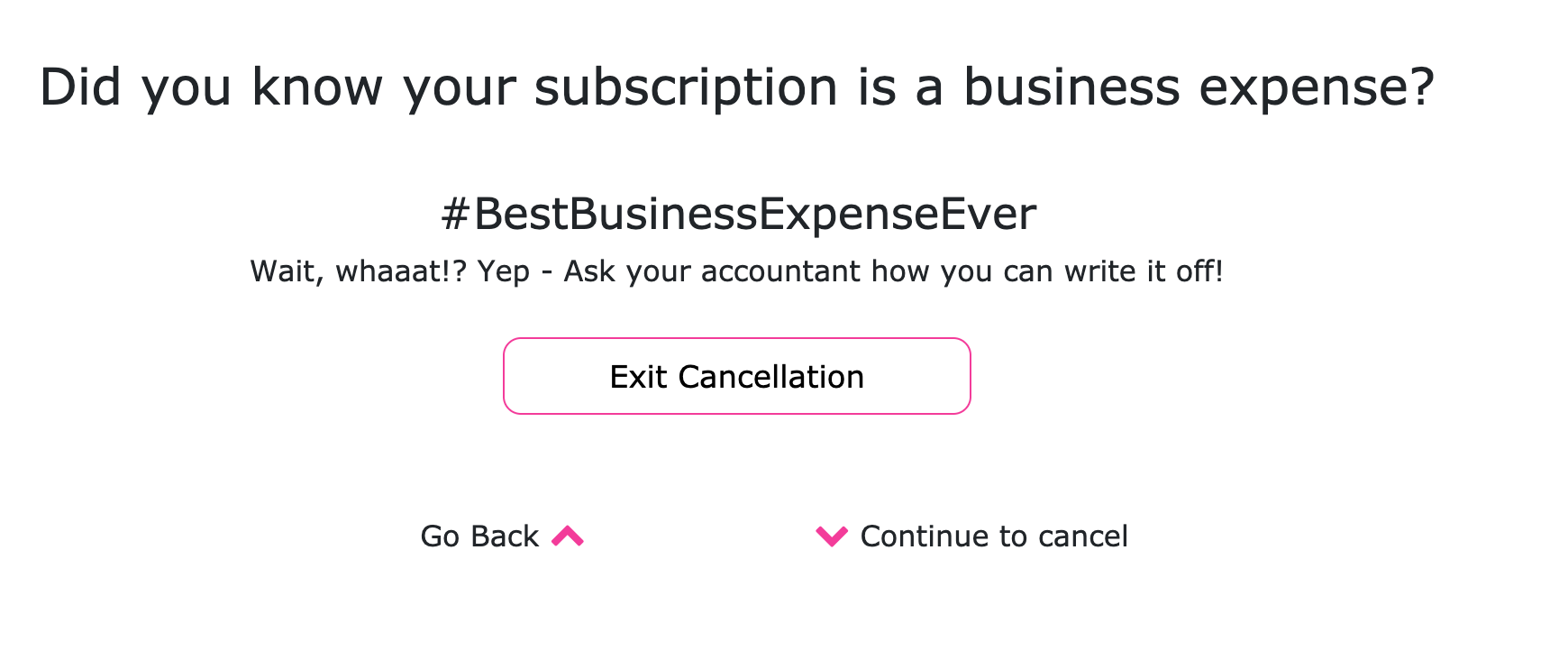
Customer claims a discount, gift, or pause option
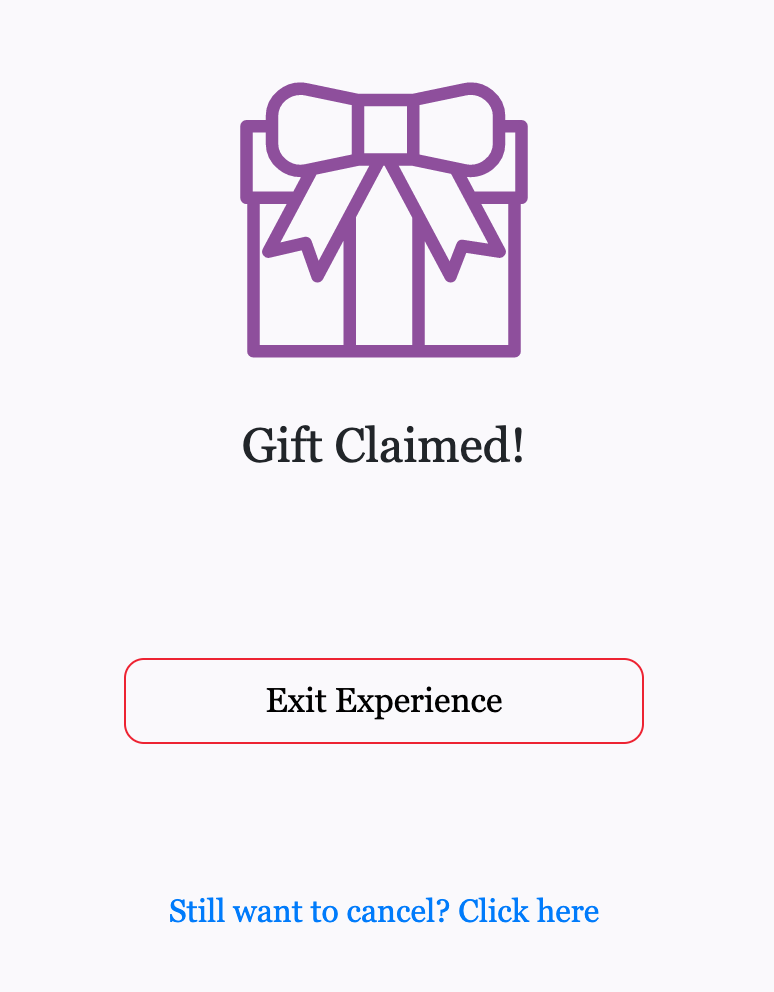
Customer cancels their account
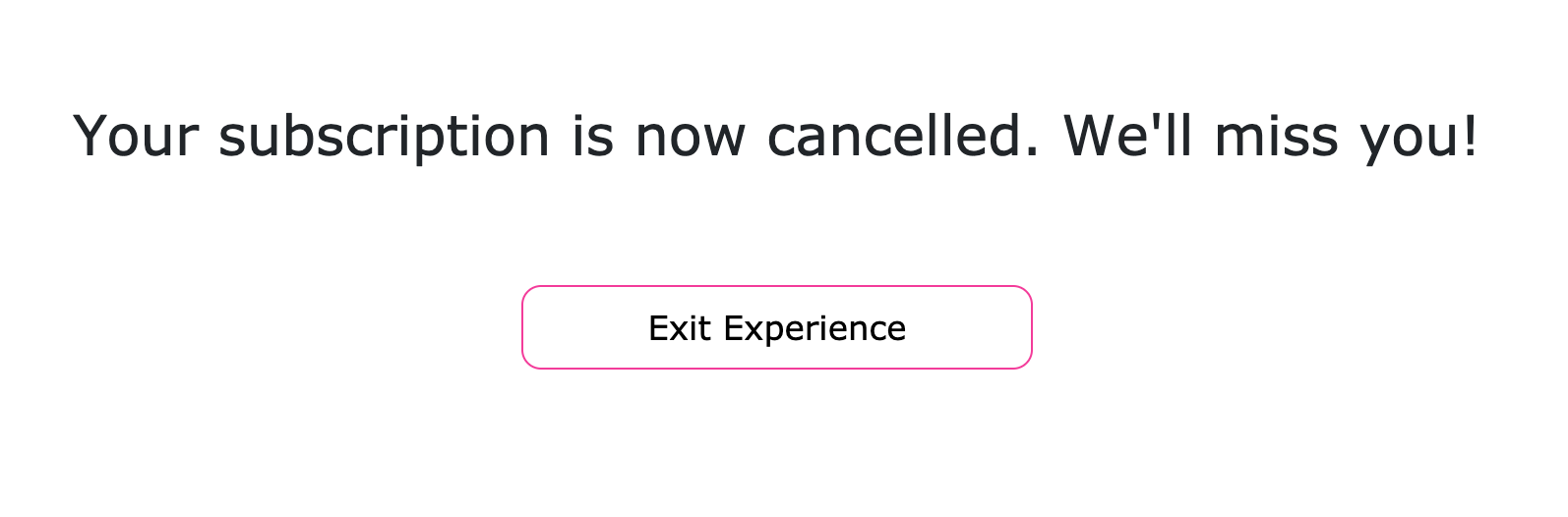
The Website URL field is where you want your customers to go after clicking one of those buttons. Most companies choose to simply redirect customers back to their homepage!
The default text on these buttons is "Exit Experience", but you can edit the text on each of the buttons. When the customer clicks this button, they will be redirected to the website URL that you give the RetentionEngine.
We currently don't support separate redirect links for each instance. All buttons that lead the customer out of the RetentionEngine will go to that same URL.